- Home
- Help
- Integrations & APIs
- API Documentation
Cheap SSL Certificates
- SSL Brands Only trusted ones
-
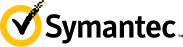
#1 most trusted digital certificate brand worldwide
-
The fastest solution to encrypt and secure you domain
-
Global leader providing cost effective SSL solutions
-

Creating trust online with flexible and affordable options, cheapest option on the market
-
Thawte had certificates in the first web-browsers and was included in all web browsers
-

Digicert is well-known for their fastest ev/business validation and high-assurance certificates.
-
- All Products Security products
- For Partners Ressellers & Affiliate
- Free tools Security Tools
Security tools
- Support FAQ and contacts
Support
- AccountLogin/Register
Login/Register
